Before you begin
Metafields are a flexible way for your app to add and store additional information about a Shopify resource, such as a product. The additional information stored in metafields can be almost anything related to a resource, such as size charts, downloadable documents, release dates, images, or part numbers. Merchants and other apps can retrieve and edit the data that's stored in metafields from the Shopify admin. You can also access metafields in themes using Liquid and through the Storefront API.
This workshop will cover how to create a new Metafield and how to render metafield definitions to the online store. We will start by creating a new Metafield from the Shopify Admin and then using GraphiQL. Finally we'll use Shopify Flow to create automation that's triggered based on information in a metafield.
By the end of this workshop, attendees will have created three metafield definitions and a worklow to automate sending an email when an order is placed.
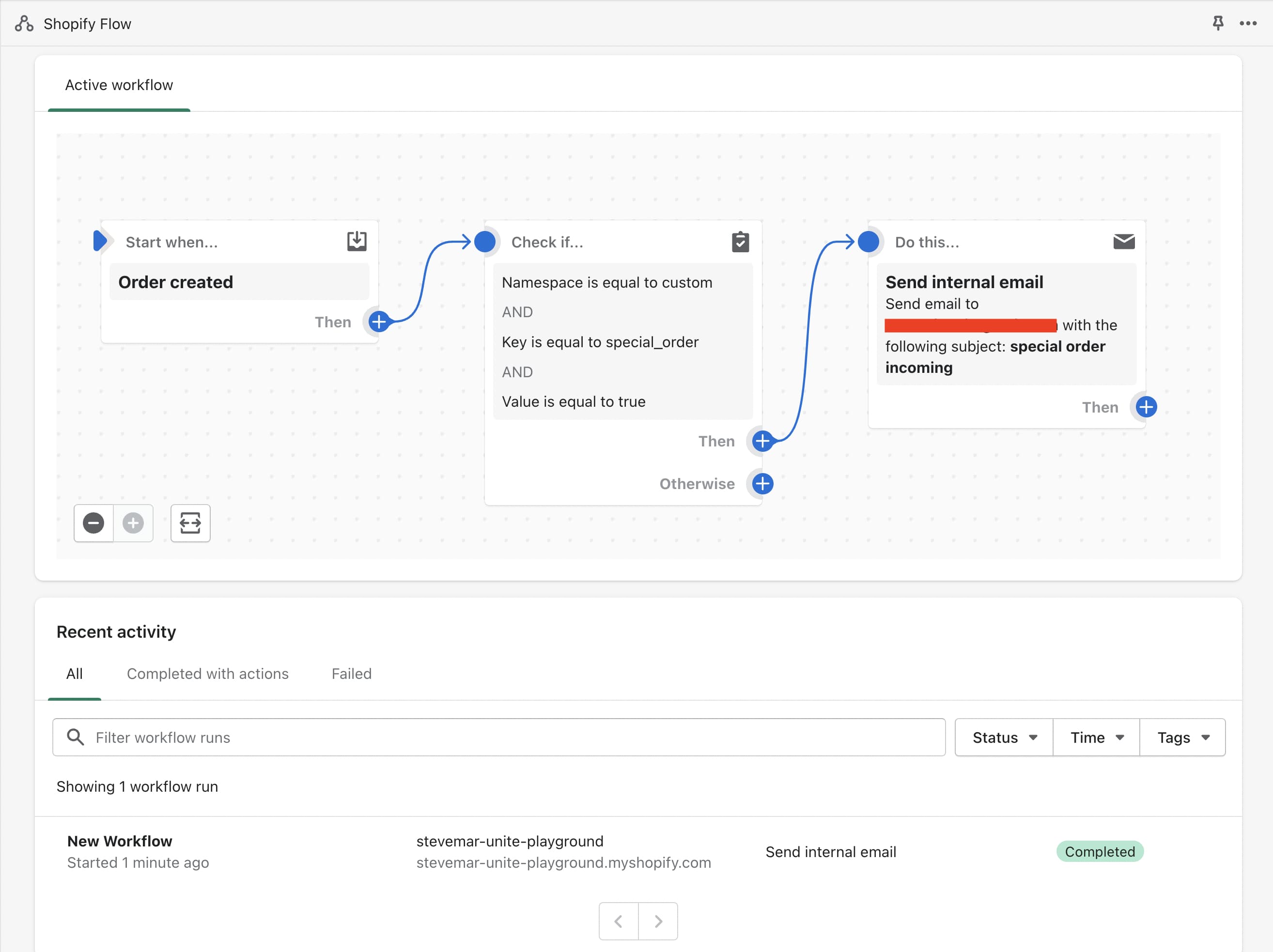
What you'll need
Learning objectives
After you've finished this tutorial, you'll have accomplished the following:
- Created three types of metafield definitions.
- Used the code editor to update Liquid templates to render metafield definitions.
- Used GraphiQL to create a metafield definition.
- Built automation that uses metafields in Shopify Flow.